Our easy to use workbench lets you build effects graphically from scratch, by simply connecting together modules from our extensive DSP library. In fact, every factory effect was built using the workbench.

Tweak the standard effects to your exact requirements. Build massive new effect racks by connecting together existing Quantum FX plug-ins.
The possibilities are endless ... and integration into your VST or Audio Units audio application is seamless.
Creativity with precision
Art or science? When you need to blend your creativity with precision, Quantum FX workbench analysis tools let you visualise and measure your work.
The Oscilloscope lets you quickly examine any signal flowing through your effect. So, for example, you can see exactly what a resonant filter does to a squarewave, or how a saturation effect distorts a pure guitar tone. In fact, by probing the connections between building block modules, you can use the Oscilloscope to understand how every block in your design affects the sound you hear.
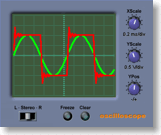
The Spectrum Analyser displays signals in your effect as 31 frequency bands. This tool lets you see and understand the frequency response of your effect, essential when designing and visualising filter networks. And with a powerful Set Reference feature, which lets you isolate and graph the frequency response of individual blocks, you are all set to do physical modelling the easy way!
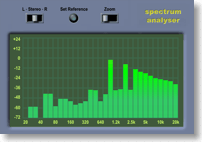
Looks are important too
Plug-in appearance is completely customisable using the workbench visual plug-in editor. Choose from different colour schemes and control styles, or even drop in your own custom graphics. And because Quantum FX supports PNG graphics with alpha masks (variable transparency), your animated controls and meters can be as realistic as you like, shadowing too.
Design plug-ins from the ground up
The workbench comes with an extensive library of DSP building blocks, such as mixers, delays, filters, limiters, and compressors. Using this library, you can build top quality VST and Audio Units effects with no programming knowledge. Every one of our factory effects was created using only the workbench - this should give you an idea of the level of quality of the DSP building blocks.
Modify the factory effects
If you aren't a DSP guru, you can still have plenty of fun with the workbench. All the factory effects can be opened in the workbench and modified to your own requirements. You can do simple things like change the range of the controls, change the layout of the knobs & sliders, add some of your own factory presets, or create a new graphical look. Then again, you could make more drastic changes, like change the filter types in some of the creative effects.
Reuse the factory effects
Say you fancy creating a guitar pedalboard, using the Chorus, OverDrive Doubler and SimpleVerb factory effects. Easy - since you can drop any existing effect into a new design in the workbench, you just place the 3 effects in a row, connect them together, and save the results as a new plug-in. Re-use at its best.
Learn about audio signal processing
The workbench is a fantastic tuition tool for anyone who wants to learn more about music technology and digital audio. Ever wondered how a flanger works? Or what a multiband compressor actually does? No problem, open the factory effects in the workbench, and you can browse the internal design and listen to what happens when you modify it in real time. If you're an educational user or establishment and would like to use Quantum FX within your curriculum, email us for more information.
|