StationPlaylist Creator
Creator is a simple to use, yet powerful spot and music scheduler. Gain complete control over your station format using rotations of music categories and spot groups (jingles, advertisements, etc).
Generate sophisticated daily or weekly playlists in seconds. Includes a simple scheduler utility for budget automation with free audio players. Also includes a Playlist Editor, Voice Tracking / recording, and much more...More Info
Creator is our music and spot scheduling software. It is used to design your station format using rotations of music categories and spot groups (jingles, ads, etc).
Rotations may be scheduled for specific hours of the day giving you full control over what types of music or programmes are scheduled for different times of the day or days of the week.
Creator is capable of producing much more controlled and sophisticated scheduling than a basic random shuffle of your music. Your listening audience will appreciate the difference. Here are some examples of what is possible:
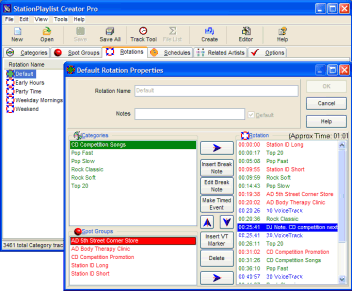
• Prevent two or more fast (or slow) tempo songs from being scheduled consecutively, unless that is desired.
• Schedule different genres of music at different times of the day, eg. slower songs in the evening, faster in the morning, Saturday night fast tempo party music.
• Schedule a specialty show with a specific set of genres at a specific time every day or week.
Once the station format has been designed, Creator generates sophisticated playlists (logs) in seconds, every day or every week.
The playlists contain the list of tracks which will play in your broadcast playback automation system. StationPlaylist Studio is highly recommended for best compatibility with Creator's features.
Creator can also be used with free players such as Winamp or Windows Media Player for low budget automation using the StationPlaylist Scheduler utility included free with Creator.
Creator Features
Creator comes in 3 editions.
Creator Lite ($43 / ˆ29) is suitable for very budget automation only. It supports only a small number of music categories and spot groups and does not come with the useful Playlist Editor. Creator Lite is often used with free media players, such as Winamp, but can be used with StationPlaylist Studio.
Creator Standard ($109 / ˆ75) supports a much larger number of categories and spot groups, and supports many of the available features. It does not support voice tracking or advertisement (spot) summaries, so is most suited for small non-commercial use. Creator Standard works best with Studio Standard automation and live assist software.
Creator Pro ($219 / ˆ155) supports an unlimited number of music categories and spot groups, plus it supports voice tracking and advertisement (spot) summaries. This is most suited to commercial or larger non-commercial stations. Creator Pro works best with Studio Pro for a complete professional broadcasting solution.
The following table shows which features are supported by the 3 editions.
| Feature |
Lite |
Standard |
Pro |
|
Maximum number of days a playlist may be generated in advance. |
7 |
90 |
90 |
Generate personalized HTML playlists for your website or intranet. Staff, remote voice tracking DJ's, and/or listeners can see what has played and is yet to play. DJ's can see the selected songs for their shift wherever they are in the world. |

|

|

|
Related Artist support.
Several artists may be treated as one artist as far as the Artist Repeat Protection is concerned. eg. John Cougar, John Cougar Mellencamp, John Mellencamp. |

|

|

|
Advanced Playlist Editor (see below) |

|

|

|
Voice Tracking System
Easily and quickly record and insert voice announcements into the playlist. This makes your station sound 100% live when unattended in automation mode.
Voice tracking provides a way for a DJ to pre-record a show spanning several hours within a few minutes.
StationPlaylist Studio Pro supports playing voice tracks simultaneously with the beginning (ramp) of the next song, so this combination provides a seamless "live" show for the listener, when completely automated/unattended.
(Creator comes with a non-visual voice track recorder, however, this may be replaced with a compatible 3rd party audio editor. The following applications have been tested to be compatible: NGWave (recommended), WavePad, Cool Edit, Adobe Audition, Sound Forge)
|

|

|

|
Traffic/Billing log file import
Supports all major traffic/billing software including Natural Log and Traffic Manager for advanced management of advertisements. |

|

|

|
Advertising (Spot) Summary
A summary of the advertising spots scheduled in the playlist is generated as a spreadsheet compatible file, which may also be printed. This may be used for billing purposes. |

|

|

|
Password protection
A master password may be applied to prevent all access to Creator.
A password may also be applied to protect against creating a playlist. |

|

|

|
|
Maximum song categories (eg. music genres, tempos) |
5 |
15 |
unlimited |
|
Maximum spot groups (ads, jingles, etc) |
4 |
24 |
unlimited |
|
Maximum rotations (hourly templates of categories/spots) |
3 |
12 |
unlimited |
|
Maximum schedules (templates of the rotations used each day) |
2 |
7 |
unlimited |
|
Price in US Dollars and Euros.Download the trial edition here. |
$43
ˆ29 |
$109
ˆ75 |
$219
ˆ155 |
More Creator Features (all editions)
User-definable playlist format |
This makes Creator compatible with most audio players from simple MP3 players through to sophisticated broadcast automation software. |
Song Repeat Interval |
This protects against the same song repeating within a specific time period. Each category can override the system default setting. |
Artist Repeat Interval |
This protects against the same artist from repeating within a specific time period. Each category can override the system default setting. |
Title Repeat Interval |
This protects against the same song title from repeating within a specific time period. This is useful when you have the same song in your library recorded by different artists, such as Christmas songs. Each category can override the system default setting. |
Automatic song Intro and Outro announcement support |
Pre-recorded song and/or artist introductions may be selected along with an associated song. This helps your station sound live when unattended. Intros may play simultaneously with the non-vocal beginning of the associated song (song ramp overlap) when using StationPlaylist Studio Pro. |
Track Summary for song reporting |
A summary of the tracks scheduled in the playlist is generated as a spreadsheet compatible file, which may also be printed. Track details include Artist, Title, Album, Composer, CD catalog number, Record Label, and the number of times used. |
| Time Checking |
The Time Checking feature ensures hourly playlists are never short, and are at least 60 minutes in duration. |
Schedule all major audio file formats |
Supports MP2, MP3, MP4(AAC), M4A, OGG, WAV (PCM/MP2/MP3), WMA, FLAC, APE, AIFF, & OTS audio file formats. |
Schedule several video file formats |
Supports MPEG, MPG, AVI, WMV, ASF video file formats. |
Schedule internet streams |
Internet streams may be scheduled, such as news feeds. Requires StationPlaylist Studio for playback. |
Schedule Hour Markers & Break Notes |
These are non-audio items which can be inserted in the playlist. Some broadcast playback systems can utilize these items to control various functions within the player, or simply provide reminder messages for the DJ. |
Schedule Timed Events |
Spots and Break Notes may be scheduled to occur at precise times, for use with compatible playback software such as StationPlaylist Studio. |
| Easily add tracks to library |
Tracks do not need to be individually entered into a database. This can saves an enormous amount of time adding new music to the library. Simply copy new songs to a disk folder and Creator will utilize them next time a playlist is generated. |
Read existing file tags |
Creator can read existing file tags to establish artist, title and other information, or it can use the filename where no tags are present. Supported tags are ID3v2 & v1, Ogg Vorbis, MP4/M4A, WMA, APE, and RIFF LIST/INFO chunk and the broadcast industry Cart Chunk for WAV files. |
Custom file tags |
Rather than using a cumbersome database which can easily become corrupted or lost, Creator utilizes a custom file tagging system to store information in each audio file, such as Artist, Title, Album, Year, Genre, Composer, Record Label, CD catalog number, schedule restrictions, last 18 scheduled times, and much more. |
Automatic Data Backup |
Copies all configuration data to a folder or another computer automatically. |
Very low maintenance |
Once the playlist format has been initially configured, Creator does not need any maintenance to generate playlists every day or week. Only the addition or removal of advertisements and other spots may be required. |
Very easy to use and Fast! |
Every day or week, just click the Create Playlist button to generate a playlist in a matter of seconds. This operation can be automated using StationPlaylist Studio or the included StationPlaylist Scheduler to provide unattended automation indefinitely. |
| 12 months free updates and email support |
All new releases major and minor, containing new features and any bug fixes, will be provided free for 12 months from the date of purchase. After this period, an additional 12 months may be optionally purchased for just $28 / ˆ19 every year.
We reply to all emails received and will promptly help with any problems plus basic training if necessary. |
High Accessibility |
StationPlaylist strives to make our software as accessible as possible. Visually impaired users will find all functions accessible via the keyboard. Also, standard Windows controls are used for compatibility with screen readers. |
System Requirements
• Windows 95 or later (Vista, XP, Win2003, or Win2000 recommended). Also works on Linux with Wine.
• 8MB RAM + roughly 1MB RAM for every 1000 audio files.
4MB disk space.
• Optional soundcard for track previewing/voice track recording.
Playlist Editor
The Playlist Editor is built into Creator Standard and Pro. It provides a simple way to view, edit and print the playlist after playlists have been generated. Features include:
• Advanced search & replace functions.
• Move, insert and delete tracks.
• Insert new spots or songs at multiple positions (hours/days).
• Drag & drop audio files from Windows Explorer.
• Print playlists for specific days and hours
• Print track and spot summaries.
StationPlaylist Scheduler
StationPlaylist Scheduler is a small utility program included with all 3 editions of Creator. This provides a low budget automation solution with free audio players such as Winamp, Windows Media Player, or RealOne Player. Features include:
• Schedule your playlists to start at exactly the right time every hour or every day.
(Note: Some audio players may not support this feature. Winamp v2 or v5 recommended).
• Schedule new playlists to be created automatically.
• A small system tray application requiring very little system resources.
Creator Screen Shots (v4)
Categories
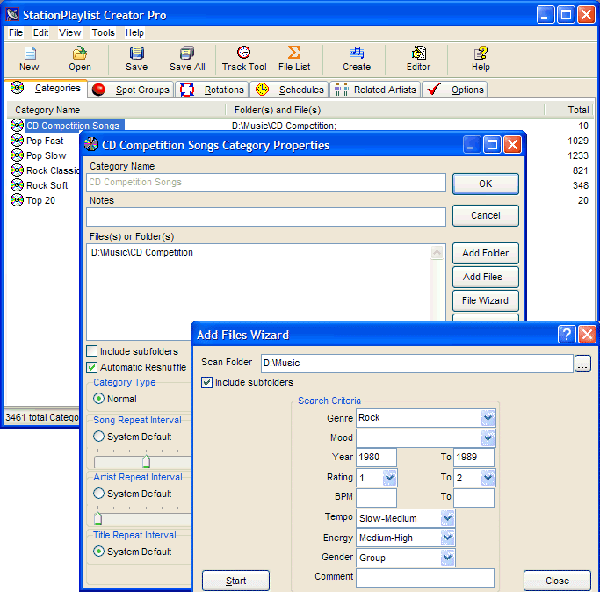
Rotations
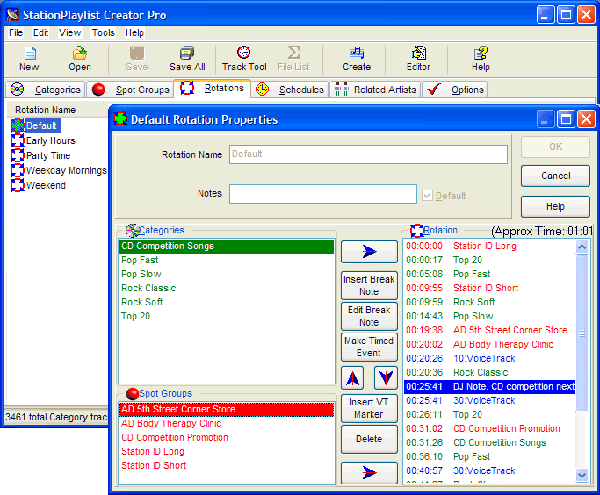
Schedules
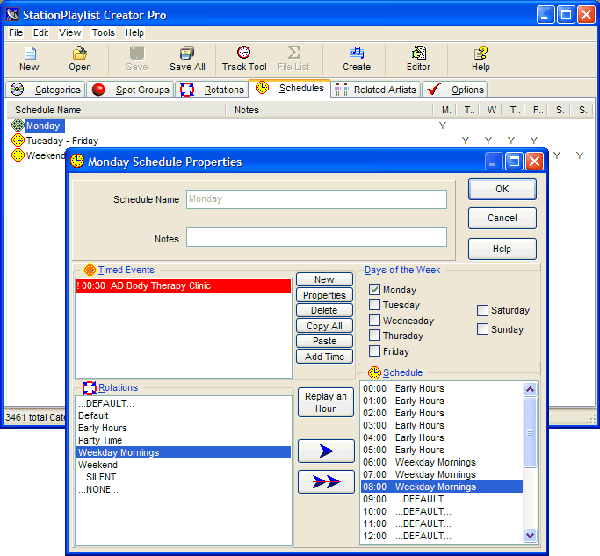
Playlist Editor Screen Shot

StationPlaylist Scheduler Screen Shot

|

